Innovation-driven Engineering
Engineered for the Future, Designed for Today
Pioneering AI/ML solutions, cloud engineering, and modern user experiences to transform how enterprises operate, innovate, and grow.
Our Engineering Core Principles
At Ramco, we're guided by these engineering principles that shape how we build and deliver products

AI-Driven Intelligence
We harness the power of Artificial Intelligence and Machine Learning to automate processes, drive insights, and deliver predictive outcomes across the enterprise.

Composable Architecture
Our platforms follow a modular, API-first approach, enabling agile deployment, seamless integration, and scalable innovation—tailored to changing business needs.

DevSecOps Culture
Security is not a checkpoint—it’s continuous. Our DevSecOps model embeds security into every phase of the software lifecycle, enabling safe and rapid delivery.

Cloud-Native & Resilient
Built for the cloud, our systems are elastic, resilient, and self-healing—ensuring high availability, global scalability, and fast disaster recovery.
Featured Articles
From Pixels to Prompts: How a Decade of Design Taught Me That AI Can’t Replace Creativity, Curiosity and Empathy
Let’s be honest — AI is the word of the year. Everywhere you look, it’s the same buzz: “AI is going to take our jobs.

Scalable and Searchable Audit Trail with Elasticsearch: Ramco’s Modernized Approach
In an era where auditability, transparency, and compliance are critical, Ramco is modernizing its systems with a scalable and intelligent audit trail architecture.

Modernizing Bulk Processing
Ramco Applications had the challenge of processing for high volume wherein the processing time was high and had the limitation of processing only one at a time as the entire logic and processing was happening in the database layer.
Generative AI
Using GitHub Copilot as a Pair Programmer: Refactoring and Modernizing Legacy Code
Hemamalini P B
Jul 24, 2025
2 min read
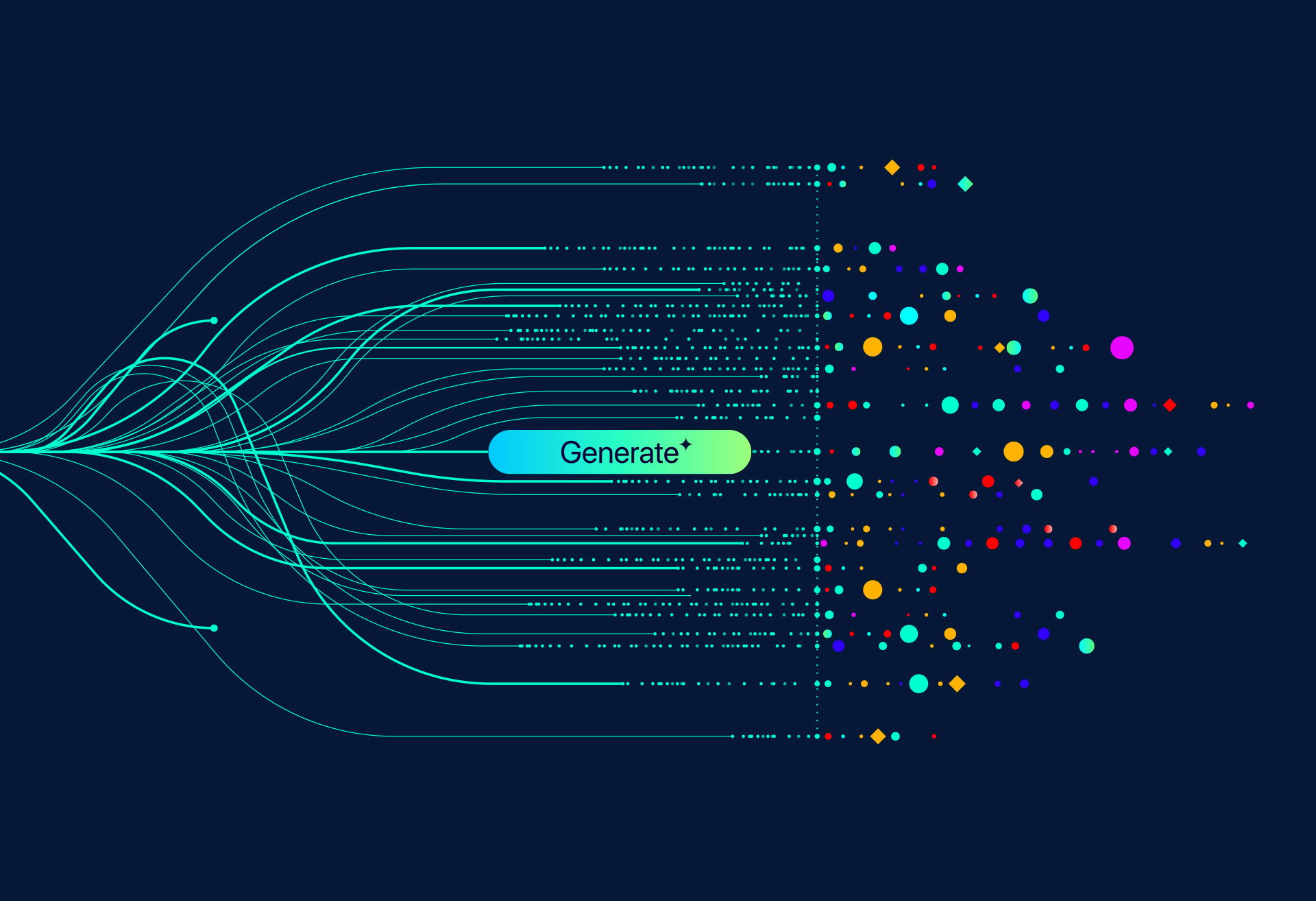
Introduction
AI-powered pair programming is no longer a futuristic concept — it's a practical reality that's reshaping software development. Among the leading tools, GitHub Copilot stands out as a capable and context-aware assistant for developers. In this article, we share how we leveraged Copilot to efficiently refactor and modernize a legacy product, transforming a traditionally tedious task into a streamlined and productive experience. We’ll also share tips for making Copilot work more effectively for you.
The Objective
We were working with a legacy codebase — a product-built years ago, still in active use across multiple customers. It used efficient but now outdated protocols for web-to-database communication, introducing potential security vulnerabilities. There was an urgent need to modernize the codebase while ensuring continuity, correctness, and coverage. Enter GitHub Copilot — our AI-powered pair programmer.
Our Process
1. Understanding the Existing Code
Our first step was to get a solid grasp of the legacy code. We loaded the entire product into a single solution and used Copilot Chat's /explain feature to interpret and summarize the functionality of various components.
Through multiple iterations of asking Copilot to explain specific modules, we developed a shared understanding — both as developers and alongside our AI assistant — of how the legacy system worked.
2. Identifying Core Change Points
With the help of Copilot’s natural language explanations, we quickly identified the key areas in the code that needed to be refactored. These insights were documented in a design document, including diagrams and flow changes to illustrate the new architecture.
3. Creating a Test Plan
Next, we used Copilot’s /test prompt to auto-generate unit tests. This step proved incredibly valuable. Not only did Copilot provide a high-level test plan in natural language, but it also wrote the initial test code. This ensured that as we refactored, we had continuous validation through tests that covered both existing and modified logic.
4. Refactoring the Code
With test cases in place, we began refactoring the code. We tackled it module by module — starting small and giving Copilot focused prompts aligned with our design. The suggestions were surprisingly accurate and context aware. We retained full control, reviewing and approving changes while Copilot did the heavy lifting.
In many ways, it felt like driving an automatic car — you still steer, but many of the repetitive tasks are handled for you.
5. Testing and Refinement
After each milestone, we ran the test suite to ensure the integrity of the code. Having tests ready from the outset meant we could confidently make changes and quickly detect any regressions. This feedback loop dramatically reduced risk and rework.
6. Documentation Made Easy
With Copilot’s assistance, documenting the changes and updating the design document became a much less painful task. While documentation is often overlooked, it remains critical for long-term maintainability. Copilot helped us structure and write clear, concise documentation, cutting down the effort significantly.
Tips for Using Copilot Effectively
Our experience highlighted a few best practices when working with Copilot:
- You’re in control: Copilot suggests, but you decide. Always review its output.
- Be specific in your prompts: Clear and focused prompts yield better suggestions.
- Refactor incrementally: Work on small, well-scoped code blocks rather than attempting to transform large files at once.
- Validate continuously: Use test cases at every stage to ensure code correctness and avoid regressions.
- Iterate wisely: Prompt → Review → Refactor → Test → Repeat.
Copilot is a powerful assistant, not a replacement for developer judgment.
Key Takeaway
Refactoring a large legacy codebase is traditionally a time-consuming and error-prone process — involving extensive manual testing, documentation, and a lot of back-and-forth through forums and search engines. With GitHub Copilot as our pair programmer, we completed the same task in just 30% of the expected time — with more confidence, better test coverage, and far less frustration.
The magic lies in the loop: Prompt → Review → Refactor → Test → Repeat.

Hemamalini P B
Associate Director – Engineering
Worked in multiple versions of Virtualworks platform. Experience in Application Security and Identity Frameworks. Currently involved in development of the Ramco Audit Trail subsystem
Share this article
Shape the Future with Ramco
We're looking for passionate individuals to join our growing team. Explore opportunities that allow you to make an impact and grow your career in a supportive environment.
View All Open Positions



